Turning ConvertFlow into AI Sales Assistant with Dynamic Personalization
Introduction:
InsightArc Dynamic Personalization for Anonymus Shoppers is a powerful solution that allows you to implement real-time hyper-personalized offers to intercept ineffective on-site customer journeys and convert anonymous visitors before leaving the website.
In this article, we will explore how to integrate Insightarc with ConvertFlow, a popular marketing automation platform, to enhance your website's functionality, improve user engagement and fix revenue leakage from leaving visitors.
Prerequisites:
Before proceeding with the integration, ensure that you have the following:
- Access to your website's source code.
- Connect InsightArc to your site
- An active ConvertFlow account.
Step 1: Installing ConvertFlow
- Setup ConvertFlow integration on your site.
- Log in to your ConvertFlow account.
- Create a new campaign or select an existing one.
- Navigate to the "Overlay Popups" section within the campaign.
- Customize the popup fields according to your requirements.
- Save the popup.
- Remember CTA_ID from the ConvertFlow campaign url: https://app.convertflow.com/websites/XXXX/cta/CTA_ID
Step 2: Integrating InsightArc Signals with ConvertFlow
- Begin by accessing your project in the InsightArc App via the following link (https://space.insightarc.com)
- Navigate to the project settings by clicking on the top right corner of the screen:
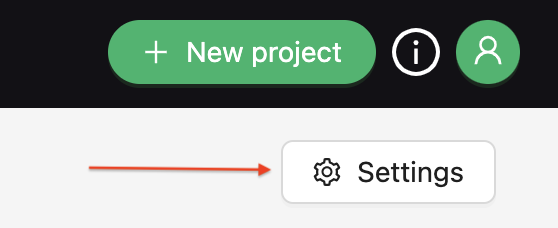
- Once in the project settings, go to the "Integrations" tab:
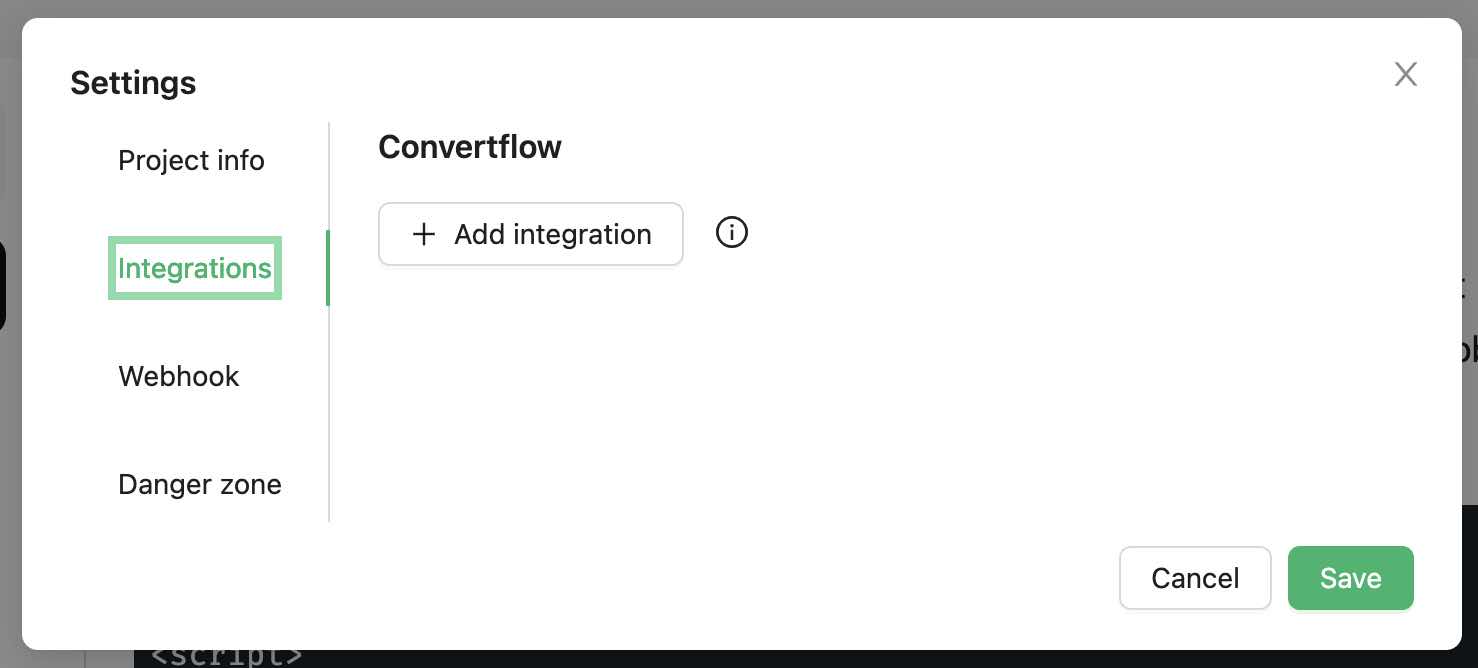
- Click on the "Add Integration" button.
- In the newly opened window, provide a name for the integration and input the CTA_ID obtained in step 1.7:
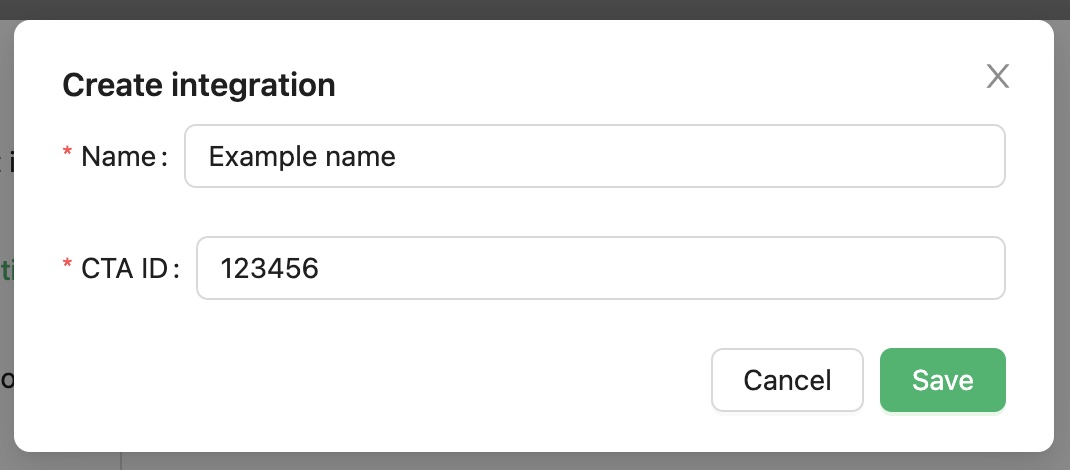
- Finally, click the "Save" button to save your integration settings.
As a result, your ConvertFlow popups turns into fully autonomous AI-powered sales assistant
Related articles